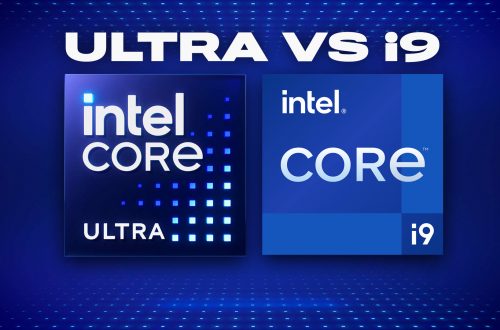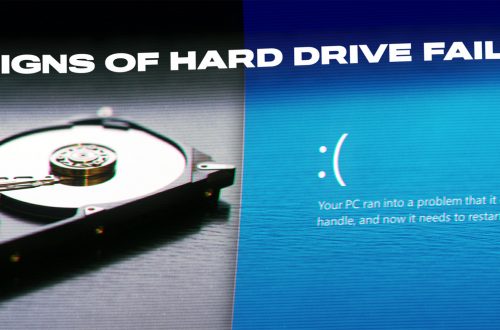The “Everything” Computer: What You Need For Content Creation & Gaming
In the ever-evolving worlds of content creation and gaming, having a PC that can handle both tasks with ease is critical for many users. Whether you’re a video editor, CAD user, graphic designer, or avid gamer, choosing the right components is critical to ensuring optimal performance and a seamless user experience. In this guide, we’ll look at the best components needed to build a PC for both content creation and gaming.
Processor (CPU):
For content creation, a multi-core processor is critical. an AMD Ryzen 9 or Intel Core i9 processor are excellent choices, providing the necessary power for tasks such as video editing and rendering, which typically require a large number of threads.
For gaming, a high clock frequency is the most important specification. Fortunately, high core count Ryzen and Intel Core CPUs also have high single-core frequencies and boost speeds, which means they can handle games just as well as professional applications.
Be sure to do your research on the programs used in the creative process, some may have higher CPU requirements than GPU and vice versa.
Graphics card (GPU):
Powerful graphics processors are critical for rendering tasks in gaming and accelerated content creation. The NVIDIA GeForce RTX or AMD Radeon RX family of graphics processors are the best choices, offering real-time ray tracing for stunning visuals in games and efficient rendering in content creation.
Ditto, keep in mind whether it’s the GPU or the CPU that your content creation program will use most often. i.e., gaming is truly GPU-centric, so don’t begrudge spending a little more money in this area if your priorities are skewed toward gaming.
If you’re aiming for a “do-it-all” PC, we recommend staying away from the specialized Quadro cards and sticking with Geforce cards. These graphics cards are more versatile overall.
Memory (RAM):
Content creation applications typically require a large amount of memory. RAM should be 32GB or 64GB to ensure smooth multitasking and faster data access.
Choose high-speed DDR5 memory as it can have a positive impact on game performance and rendering acceleration.
ECC is not necessary unless your work is professionally oriented. Even then, we only recommend considering it for configurations above 128GB.
Storage:
Today’s PCIe SSDs are the fastest drives available for desktops, and they are relatively affordable. We recommend purchasing at least a 1TB SSD, though the additional investment required for a 2TB or larger SSD is minimal since storage prices have dropped so much in the last year.
If you do need the storage space but won’t be accessing most of it on a regular basis, we also recommend purchasing a high-capacity hard drive, or even an external hard drive, to keep in a safe place.

Motherboards:
The number one priority for a motherboard is compatibility. Choose a motherboard that supports the CPU you need and offers features like multiple PCIe slots, USB ports, and enough memory slots for your other needs.
Beyond that, consider a motherboard with Wi-Fi and Bluetooth capabilities, or other features you use most often.
Power Supply (PSU):
Choose a PSU with enough power to comfortably accommodate the GPU and other components. A little leeway is also good for future upgrades!
For power supplies of 850W or more, choose an 80 PLUS Gold or Platinum certified power supply to improve energy efficiency and save money in the long run.
Cooling:
An efficient cooling solution is critical to maintaining consistent performance during heavy workloads and gaming.
Consider installing an aftermarket air or liquid cooler for the CPU and use additional fans to ensure proper case ventilation. This is especially important for high-end and unlocked CPUs.
Chassis:
Choose a spacious, well-ventilated chassis to comfortably accommodate components.
Chassis with cable management features allow for a neat and organized build.
You should always prioritize functionality, but a nice chassis allows the desktop to brighten up a room or home office rather than needing to be tucked away.
Peripherals:
Invest in a high-quality monitor with a high refresh rate for an immersive gaming experience. This is especially important if you have a powerful GPU – you’ll need a monitor that can take full advantage of video capabilities. Look out for high color accuracy and high refresh rates (144 Hz and above). For gaming, you’ll also need to make sure your monitor has the lowest possible latency.
Choose a mechanical keyboard and a precise, high-DPI gaming mouse for enhanced gaming control. Our favorite brands are Keychron and Logitech.
A good set of speakers or a headset with a microphone is essential for content creation tasks like video editing and voiceover. Keep your eyes peeled for a high-quality all-in-one microphone, consider a microphone setup that includes a mixer and phantom power, or just go for a high-quality headset with a great condenser microphone. Choose the setup that best meets your needs.